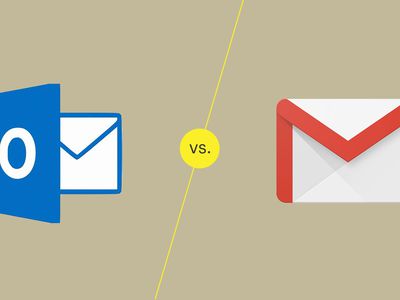
Step-by-Step Instructions for Downloading Wistia Video Content in MP4/MOV Format Offline

Step-by-Step Instructions for Downloading Wistia Video Content in MP4/MOV Format Offline
Overview
Wistia is a video marketing platform designed for business to build real connections with audience via video and audio. Many of the websites (especially e-learning websites) use Wistia to create amazing video and host their video content. When we meet a website that uses Wistia embed videos and also have the need to download the embed Wistia videos offline, how do we achieve this goal? Is there a way to download wistia videos to MP4, AVI, MOV etc video format?
This article will introduce a Wistia Video downloader and a step by step guide on how to successfully download any Wistia embeded videos.
Wistia Video Downloader - Allavsoft
- As the professional Wistia Video Downloader, Allavsoft can download Wistia embed videos from almost all the websites that use Wistia to host the videos.
- This Wistia Downloader is user-friendly, easy to use and safe to use: free of ads, commercial softwares, virus, etc.
- Stable operation environment when downloading Wistia videos: free of breakdown, crash, pause, etc.
- Fast downloading speed: 3X quicker than common Wistia video downloader software.
- Batch downloading Wistia videos is available.
- Support direclty download Wistia videos in the original source video format or to any other popular video formats: Wistia videos in any format are supported.
- Customize video quality: select the downloading Wistia video quality to control the time needed.
How to Download Wistia Videos
Please follow the guide below to successfully download any Wistia embeded videos on Mac or Windows computer
Make Preparation: Free Download Wistia video downloader - Allavsoft
Free download the professional Wistia video downloader - Allavsoft (for Windows , for Mac ) , install and then launch it, the following interface will pop up.

Step 1 Copy and paste Wistia video URL(s) to Allavsoft
- Go to your desired wistia embedded video then right click on the video and select “Copy link and thumbnail”
- Open a blank text file and paste the above copied code into the blank text file. You will see the entire HTML code. All you need to copy from the entire HTML code is the video ID code which just comes after ?wvideo= (or WLink=; or wv=)
- Paste the copied video ID code at the end of https://fast.wistia.net/embed/iframe/ Then copy and paste the whole entire URL to Allavsoft
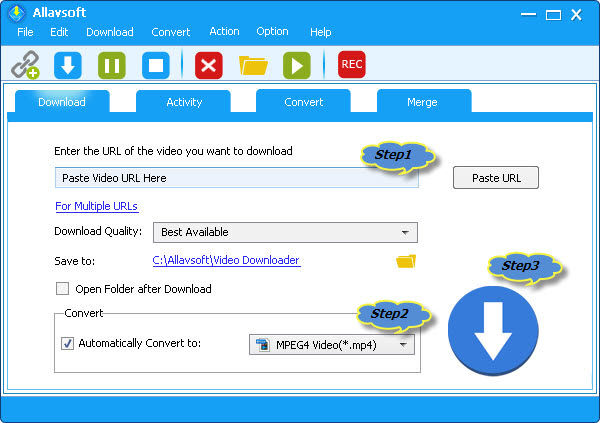
Step 2 Specify output format (Optional)
If you are afraid that the Wistia video format is incompatible to your portable devices or media player, please tick the “Automatically convert to” option and select the appropriate option.
Step 3 Finish downloading Wistia videos
Click the “Download” button to start and finish downloading Wistia videos offline to your computer.
Also read:
- [New] In 2024, Thriving on YouTube 11 Secrets to Boosting Video Search Rankings
- [Updated] Optimize Visual Output with Free LUTs in Your OBS Studio Setup
- [Updated] The Complete 2023 Guide to Effortless FB Posting Tools for 2024
- Clear Acoustic Advantages Review of the Top 6 Stream-Ready Mic Models for 2024
- Creative Software Solutions: Craft Unique Wallpaper with Your Words
- Cut, Color & Compile A Deep Dive Into YouTube Studio Video Editing for 2024
- Easy Tips and Tricks for Effective ApowerMirror Usage on Android Smartphones
- How to Easily Keep Using Apowersoft Background Erase After Expiration - Automatic Subscription Renewal Process for the iOS App Store
- How to Sign Out of Apple ID From iPhone 13 mini without Password?
- How to Unlock Apple iPhone SE When We Dont Have Apple ID or Password?
- Insightful Guide on AVI Format and Its Functionality in Multimedia Storage
- Simple Steps for Turning Your MP3 Files Into High-Quality M4R Ringtones
- Step-by-Step Guide: Transferring Data From Your Samsung Smartphone to a Computer
- Step-by-Step Tutorial: Capturing the Ideal Profile Image on iPhone and Android Devices
- Top 10 Solutions: How to Stop iPhone Applications From Frequently Crashing
- Top 3 PDF Editor Substitutes on macOS for Enhanced Document Manipulation
- Trouble Receiving Calls on iPhone? Discover 3 Simple Repairs for the Contacts Application
- Title: Step-by-Step Instructions for Downloading Wistia Video Content in MP4/MOV Format Offline
- Author: Stephen
- Created at : 2024-10-08 19:51:18
- Updated at : 2024-10-10 17:05:17
- Link: https://discover-data.techidaily.com/step-by-step-instructions-for-downloading-wistia-video-content-in-mp4mov-format-offline/
- License: This work is licensed under CC BY-NC-SA 4.0.

